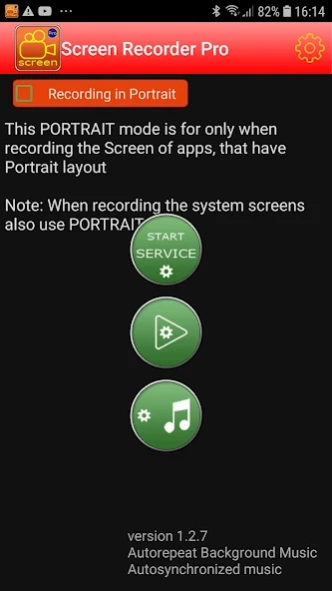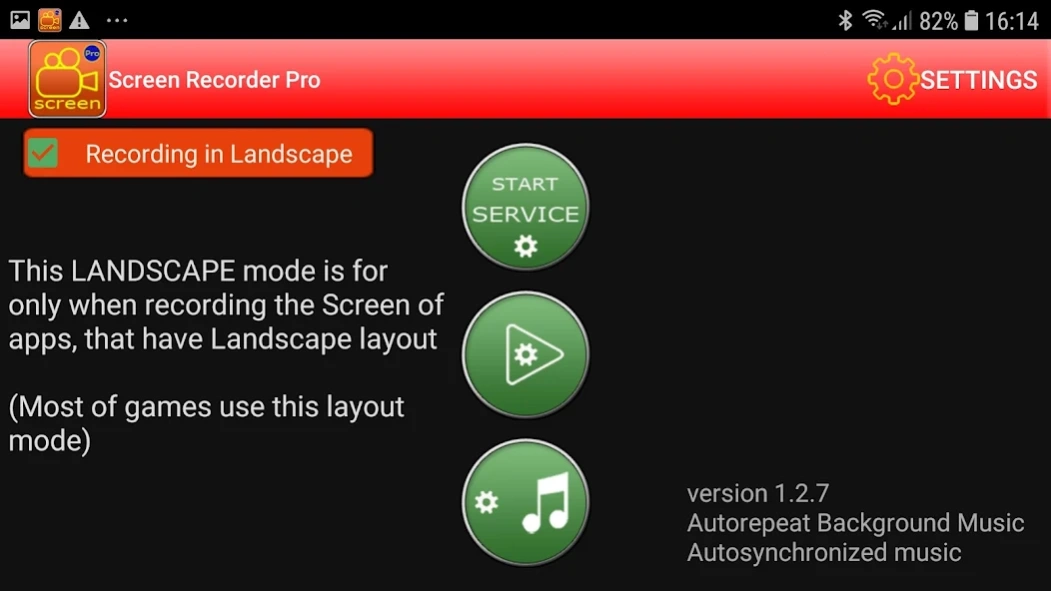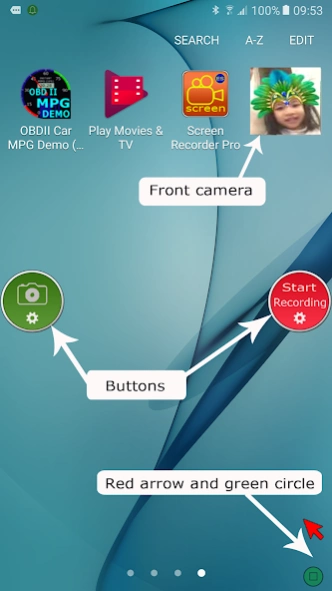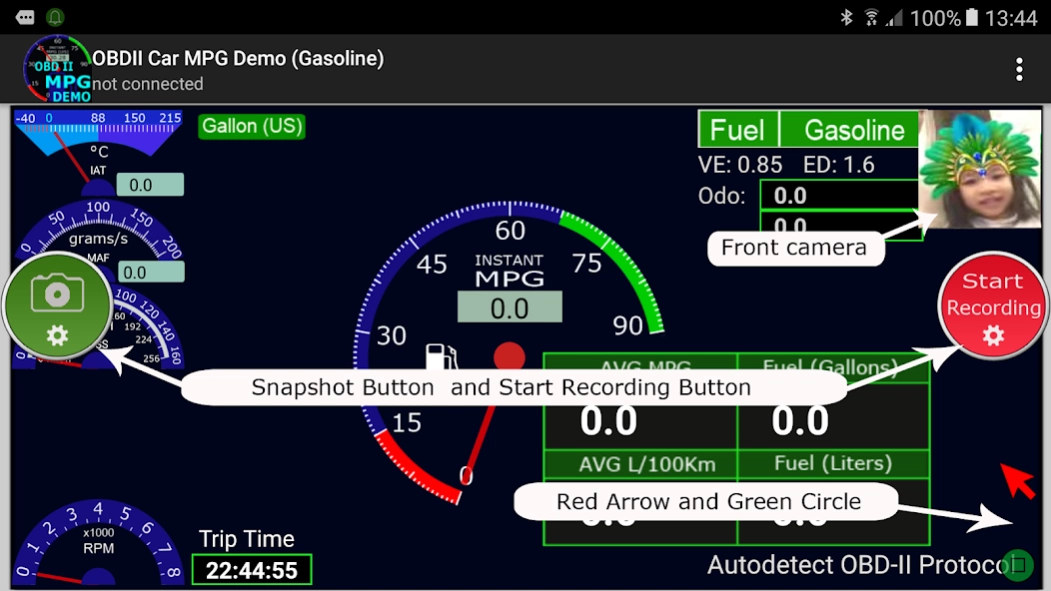Screen Recorder-Capture-Record 1.4.4
Paid Version
Publisher Description
Screen Recorder-Capture-Record - Screen Recorder Pro Media Projection Tech. Supports Android OS 8.0 and higher
Version 1.4.4
No root needed for screen recordings
Android OS: 8.0 and higher
Mandatory permissions
* Storage
* Microphone
* appears on top
Optional permissions
* Camera
Setting required
* APPEAR ON TOP - must be turned ON when asked to use this app (Some devices show a list of apps for setting "APPEAR on TOP". so you have to scroll to this app name and turn setting switch ON)
Video recording switch:
* Record on portrait screen
* Record on landscape screen
Other features
* Support background music - Playing music while recording screen
- Choose music from Audio Gallery
- Auto repeat background music
- Auto sync with beginning point of video
* Can show front camera: in some case if necessary you can show your face along the capturing process
* Can show red arrow: you can drive this arrow to follow your actions on the screen for purpose of navigation guide
* Can show stop dialog : if you want to confirm the stopping explicitly
Guide of use
Launch Screen Recorder Pro to show main user interface (UI). From here you can do following
- Setting up all options from menu Settings
- You could choose a music file for background
- Playing captured MP4 files
- Start screen recording
* Launching Screen Recorder Pro
+ Choose the kind of screen recording
Switch screen to portrait to record portrait screen
Switch screen to landscape to record landscape screen
+ Press Start service button to start recording service (it is transparent and On top of most)
Then choose apps, games ... and launch them like usual
Then press "start recording" button to record all what happening on screen
Ways to stop the screen recording (in stop options)
+ by green point - it is a small green blink circle : it appears on the bottom right side of the screen - you just tap on to stop the recording
+ by shaking device
+ by turn screen OFF
+ by timeout
+ by notification
Privacy policy
https://www.freeprivacypolicy.com/live/d61bfa68-cf24-443c-86ec-ad62779e95eb
About Screen Recorder-Capture-Record
Screen Recorder-Capture-Record is a paid app for Android published in the System Maintenance list of apps, part of System Utilities.
The company that develops Screen Recorder-Capture-Record is CHINH LUONG QUOC. The latest version released by its developer is 1.4.4.
To install Screen Recorder-Capture-Record on your Android device, just click the green Continue To App button above to start the installation process. The app is listed on our website since 2024-02-08 and was downloaded 1 times. We have already checked if the download link is safe, however for your own protection we recommend that you scan the downloaded app with your antivirus. Your antivirus may detect the Screen Recorder-Capture-Record as malware as malware if the download link to com.chinhlqtb.screenrecorder is broken.
How to install Screen Recorder-Capture-Record on your Android device:
- Click on the Continue To App button on our website. This will redirect you to Google Play.
- Once the Screen Recorder-Capture-Record is shown in the Google Play listing of your Android device, you can start its download and installation. Tap on the Install button located below the search bar and to the right of the app icon.
- A pop-up window with the permissions required by Screen Recorder-Capture-Record will be shown. Click on Accept to continue the process.
- Screen Recorder-Capture-Record will be downloaded onto your device, displaying a progress. Once the download completes, the installation will start and you'll get a notification after the installation is finished.